When you attach a file to a website, drop box, email, or discussion, it is of paramount importance to keep in mind the type of file you are attaching. There are numerous document formats. Let's make sure that you’re able to recognize differences between document file types and are able to share files in the right format. We will also focus on the importance of specific document file types in streamlining workflow and reducing errors.
Here’s a small overview of common document types, there functions and importance:
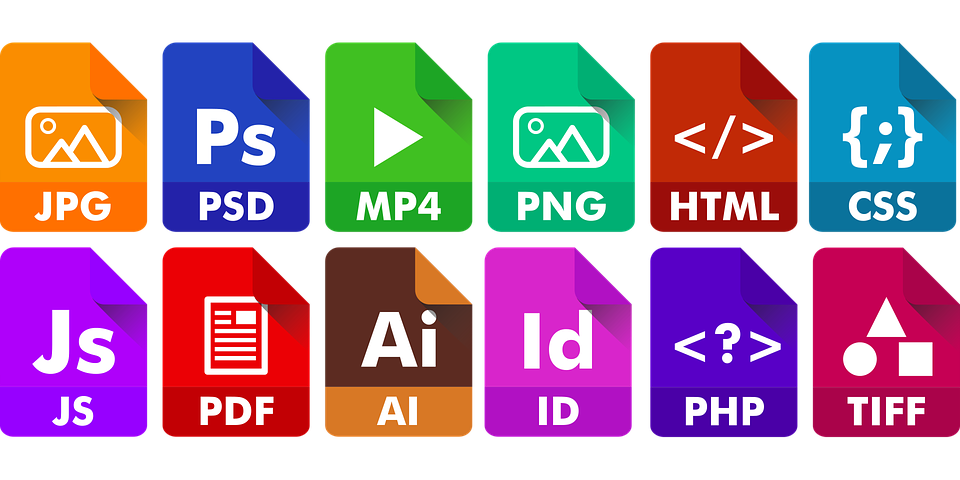
1. Document file (DOC and DOCX)
The DOC and DOCX files are versatile and flexible, capable of handling tasks for various user types. The files contain text along with a wide array of visual elements including graphs and tables. This file type provides anyone who receives it the option to edit.
2. PDF
The Portable Document Format by Adobe has become the most widely used file format on the web today. PDF is optimal for printing documents. PDF is the best option for files that have to be shared enmass, and especially for documents intended to stay unedited once delivered and shared.
3. TXT
A TXT or .txt file is a standard text document that contains unformatted text. It is recognized by all text editing or word processing programs and can also be processed by most software programs. If you are looking for maximum versatility then this is the file format for you!
4. RTF
Rich text format, RTF is a mix between rich text files and plaintext files. Unlike text files, RTF files offer multiple formatting features like bold, italic, underline, bullets, multiple fonts, and text justification. e.g word pad. However, its drawback is that it does not provide all of the features found in a full word processor.
5. OpenOffice
Also known as OpenOffice or OpenOffice.org (OOo) an open source office productivity suite. The software is compatible with all major operating systems including Microsoft Windows, Apple's macOS, and Linux. If you work across multiple devices then this is for you!
Now that you understand which document file types best complement your workload. You should also have realized that each specific file format has its own niche and has optimal usage and performance in that specific niche.
Next we move onto the question of How important is the ability to change file formats quickly? To realize the true enormity of the problem you have to visualize that there are thousands of file formats available and each one of them will prove useful in certain situations. This info-graphic will show you the true extent of file types and their usage:
Do you see the magnanimity of the Format spectrum? Get this….. all the file types that we discussed earlier were part of the text section of the spectrum. Thus if you wish to use audio, code, data or Markup for websites then there will be different categories and multiple file formats for each one!
No matter where you work or what your specialty, your ability to convert different file types quickly is what will keep you ahead. From an Engineering job to managing a business, every single profession has the need to use multiple file types according to the situation.
This is why it is of paramount importance to be able to convert your file types quickly and stay ahead of your competition!

