Do you ever feel lost when people use all that technical language you don’t know anything about?
“Do you want the text in pdf or doc?”
“xls isn’t supported, we’ll need csv format!”
“I want the company logo converted to PNG”
With so many file formats out there to choose from, how do you know which one to use? Actually, different file formats support different types of content, and you’ll need some understanding of the basic file types to be able to use them for their right purposes. Below are the different file formats that are most commonly used in the computing world, together with where you can use them:
.txt (plain text)
.txt is a standard document that holds text in it’s bare (or unformatted) form. It is a sequence of lines of human-readable text which is stored within a computer file system. Due to their simplicity, much of the problems common to other file types, such as compatibility issues, and endianness can be avoided. Also, in the event of data corruption, recovery is much easier than with other document formats.
.jpeg
It’s a popular file format for images. It’s commonly used in digital photography since it can support 224colors. Digital cameras convert raw photos to jpeg to decrease the size and make it suitable for storage. Additionally, it’s also popular in web graphics because of its ability to support different compression levels.
.png
.png is used when you want to compress images without any losses. It is an open file format for storing images without any copyright limitations. It was originally designed for transferring images on the internet, and does not support non-RGB color spaces for this reason.
.doc

It is the file format used by Microsoft Word for storing its documents. Other word processing softwares, including OpenOffice also uses it. The .doc file can contain images, tables, charts and graphs in addition to formatted text.
It is the file format developed by Adobe for saving documents that aren’t meant to be edited. With a .pdf file, the document is shared in the exact format in which it was saved. No shifts in text or formatting are possible when you save a document with .pdf extension.
.xls
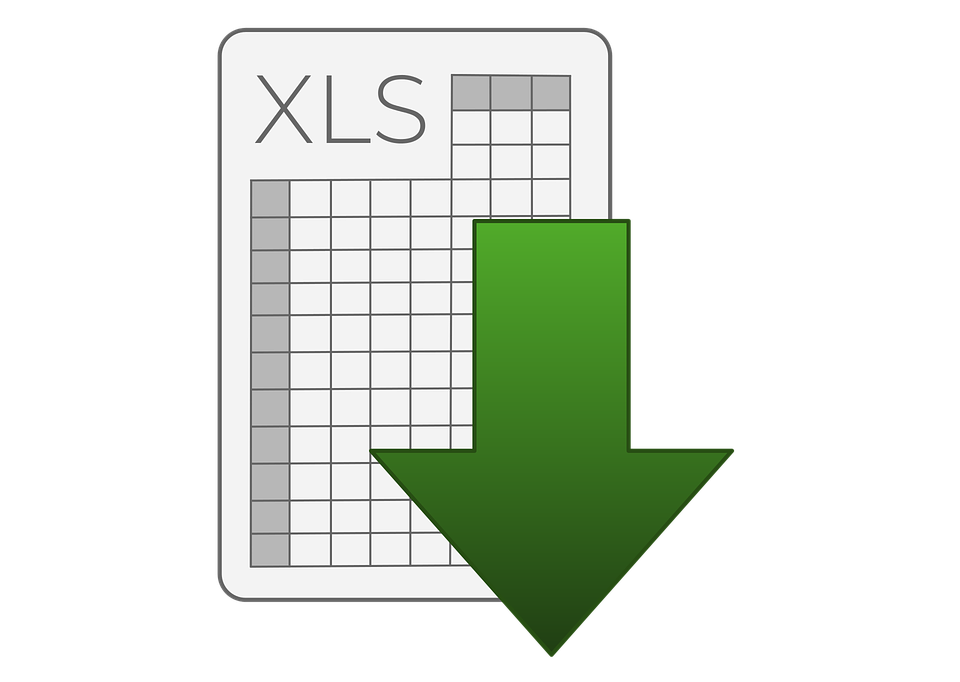 .xls is the extension created for spreadsheets stored by Microsoft Excel and similar programs such as OpenOffice.
.xls is the extension created for spreadsheets stored by Microsoft Excel and similar programs such as OpenOffice.
.csv
.csv is a file format for plain text with a data list. Because of their simplicity, they are easier to import to a spreadsheet or other storage databases. It’s popular in applications where the data is to be exchanged between softwares.
.exe
.exe is the file extension for an executable file. It contains a program that can be run on Microsoft DOS or Windows. Always make sure it’s from a trusted source before you open it, since computer viruses also often use the same format.
.ppt
 It is used for creating and saving presentation files in Microsoft PowerPoint. Other than PowerPoint, it can also be viewed in PowerPoint Viewer and Open Office Software suite.
It is used for creating and saving presentation files in Microsoft PowerPoint. Other than PowerPoint, it can also be viewed in PowerPoint Viewer and Open Office Software suite.
.odt
.odt extension is used by files saved in OpenOffice word processing software. Other than text documents, it can also contain spreadsheets, presentations and charts. It was developed to provide a generalized standard for creating and saving office documents.

