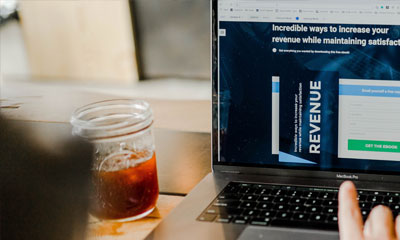How it Works
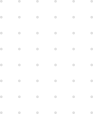
Install the Extension
You can find our extension in Google’s Chrome Web Store. Click on the “Add to Chrome” button and the extension will be added to your Chrome Browser.
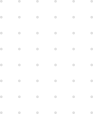
Type your Query
Type a search query in your Chrome browser’s address bar. Once our extension detects your search query with the intent to convert files, it will send a quick link.
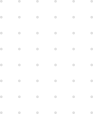
Launch the Site
Click on the quick link to launch the file converting site, where you can convert your file.